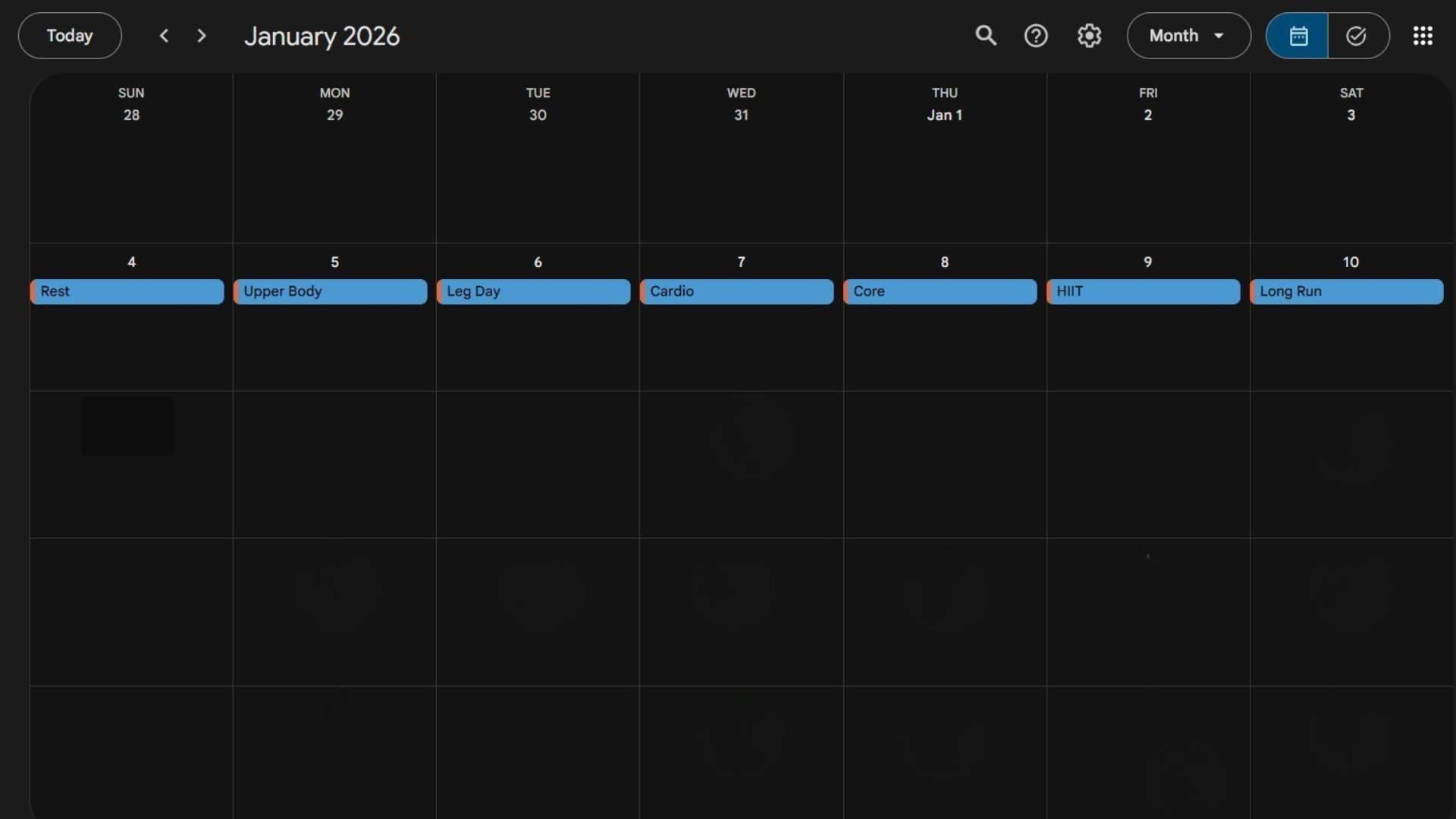
Google Calendar Workouts
No logins, no new apps, just check your calendar and train
How to get your Google calendar workouts
1️⃣ Choose your plan below and tell us what equipment you have
2️⃣ We create your workouts
3️⃣ Workouts are auto-added to your calendar so they are ready and available
4️⃣ Unlimited re-runs and updates with subscription

